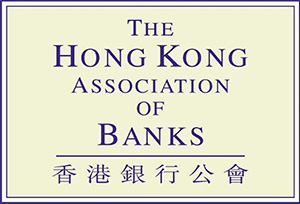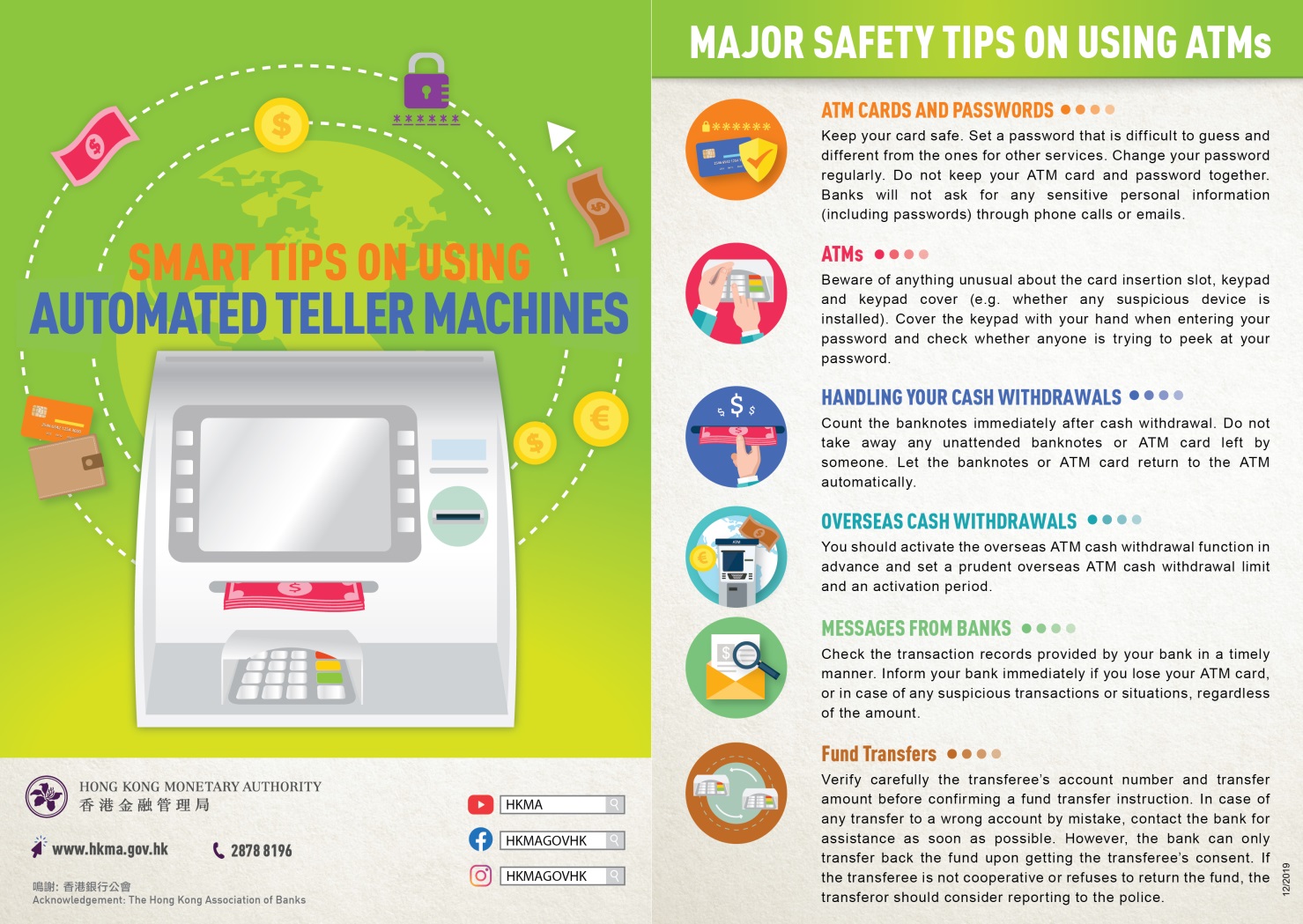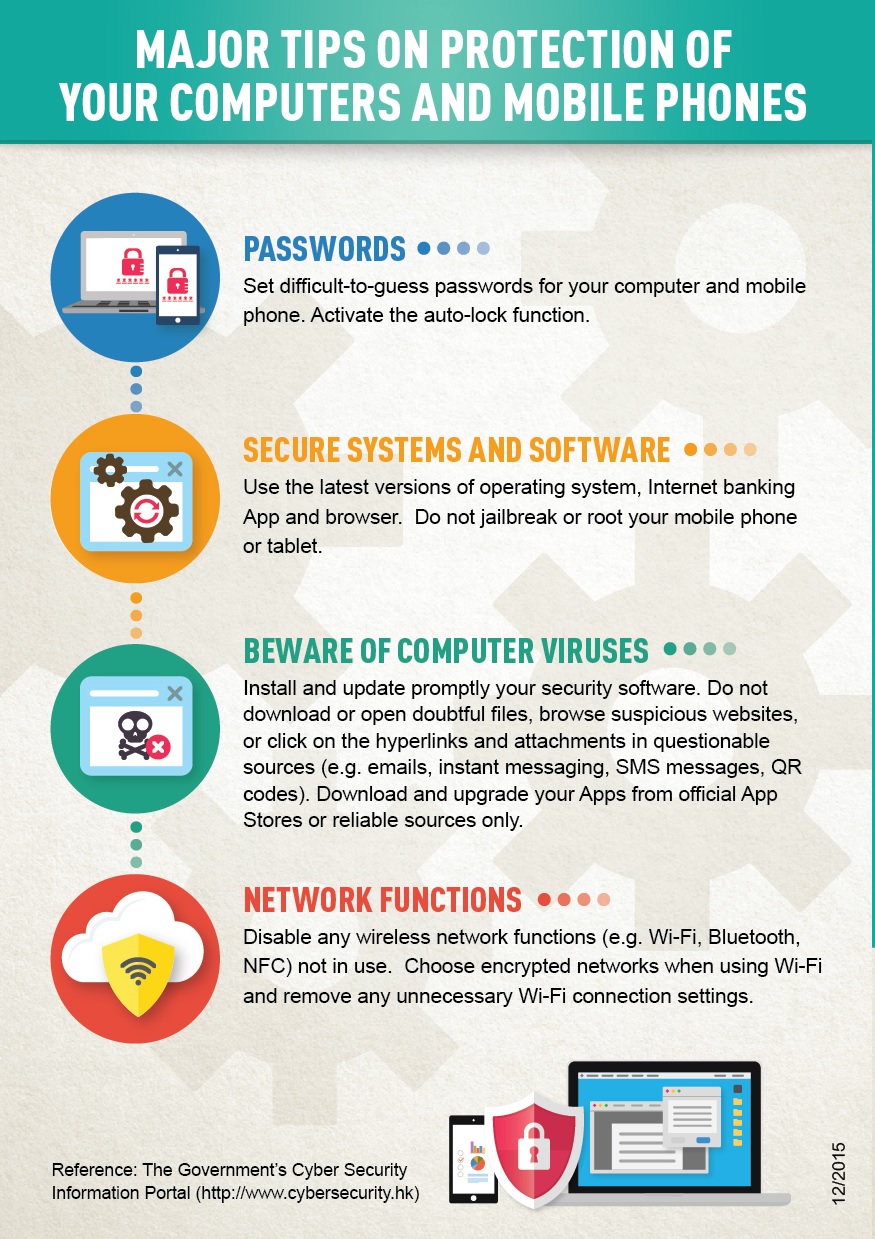Authenticate Marketing Calls from Banks
To further strengthen customer protection, the major retail banks engaging in telemarketing activities have agreed that their telemarketers will now provide the called person with the telemarketers' specific identity information, such as staff ID, direct line or phone extension in addition to the current requirements. The public can then call the bank’s hotline below to verify the identity of the caller.
List of Hotlines for Authenticating the Identity of Callers Claiming to be Bank Representatives
| Retail Banks | Hotline Numbers |
| Airstar Bank Limited | 3718 1818 |
| Ant Bank (Hong Kong) Limited | 2325 0303 |
| Bank of China (Hong Kong) Limited | 3988 2388 |
| Bank of Communications (Hong Kong) Limited | 2239 5559 |
| The Bank of East Asia, Limited | 2211 1333 (press 3-0) |
| China CITIC Bank International Limited | 2287 6767 (After language selection, press 7) |
| China Construction Bank (Asia) Corporation Limited | 3179 5504 |
| China Merchants Bank Co., Ltd. | (852) 3119 5555 (86) 7559 5555 |
| Chiyu Banking Corporation Ltd. |
2232 3625 |
| Chong Hing Bank Limited | 3768 6888 |
| Citibank (Hong Kong) Limited | 2860 0370 |
| CMB Wing Lung Bank Ltd. |
(852) 2309 5555 (86) 4008 822388 |
| Dah Sing Bank, Ltd. |
2828 8000 (During office hours: Mon-Fri 9:00AM-10:00PM; Sat 9:00AM-5:30PM) or 2828 8159 (For non-office hours) |
| DBS Bank (Hong Kong) Limited | 2290 8345 |
| Fubon Bank (Hong Kong) Limited | 2566 8181 (After language selection, press 8) |
| Fusion Bank Limited | 3976 6687 |
| Hang Seng Bank Ltd. | 2822 0228 |
| The Hongkong and Shanghai Banking Corporation Limited | 2233 3000 |
| Industrial and Commercial Bank of China (Asia) Limited | 2189 5588 (press 3-6-9) |
| Livi Bank Limited | 2929 2998 |
| Mox Bank Limited | 2888 8228 |
| Nanyang Commercial Bank, Ltd. | 2616 6628 |
| OCBC Bank (Hong Kong) Limited | 3199 9188 |
| PAO Bank Limited | 3762 9900 |
| Public Bank (Hong Kong) Limited | 8107 0818 (After language selection, press 0-3) |
| Shanghai Commercial Bank Ltd. | 2818 0282 |
| Standard Chartered Bank (Hong Kong) Limited | 2886 8888 |
| Welab Bank Limited | 3898 6988 |
| ZA Bank Limited | 3665 3665 |